使用certbot免费在线生成ssl证书
使用certbot免费在线生成ssl证书
今天发现一个免费的ssl证书申请工具,直接在服务器上操作,而且自动更新有效期,相当于是永久免费使用了。
这个软件叫做:certbot,根据官网的介绍,支持apache,nginx,haproxy等的ssl证书的自动生成和配置,如果以上都不是,可以手动配置。
certbot官网:https://certbot.eff.org/
今天给大家介绍的是在centos7上使用certbot给我们的nginx服务器配置ssl证书
certbot安装配置
-
使用ssh客户端连接服务器
-
安装
epel源
1yum -y install epel-release
- 启动可选仓库
1yum -y install yum-utils
2yum-config-manager --enable rhui-REGION-rhel-server-extras rhui-REGION-rhel-server-optional
- 安装
certbot
1yum install certbot python2-certbot-nginx
- 使用certbot配置ssl证书
1certbot --nginx
根据提示,一路往下,会自动配置nginx的ssl证书
- 证书自动续期
1echo "0 0,12 * * * root python -c 'import random; import time; time.sleep(random.random() * 3600)' && certbot renew" | sudo tee -a /etc/crontab > /dev/null
- 检查证书状态
打开浏览器,访问您的域名测试,这里以我自己的网站为例:https://huangzhongde.cn

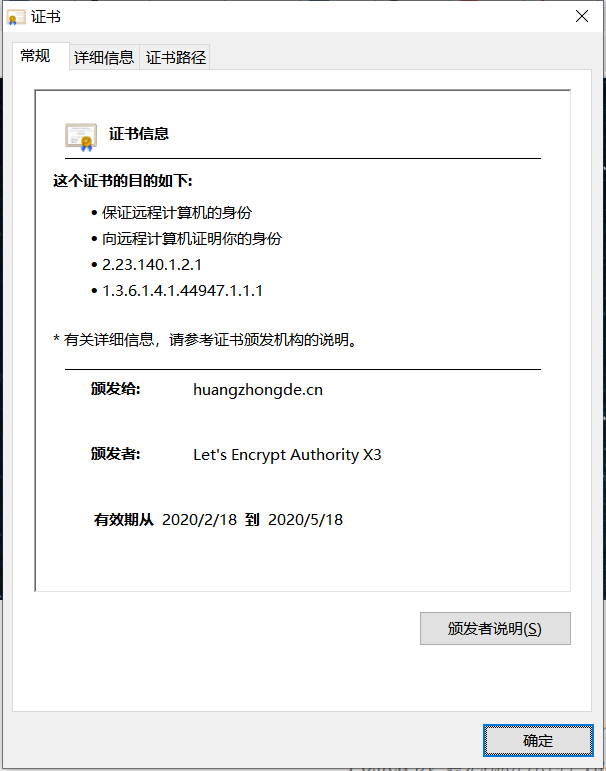
- 原文作者:黄忠德
- 原文链接:https://huangzhongde.cn/post/2020-02-18-certbot-free-ssl-cert/
- 版权声明:本作品采用知识共享署名-非商业性使用-禁止演绎 4.0 国际许可协议进行许可,非商业转载请注明出处(作者,原文链接),商业转载请联系作者获得授权。